Alas, when you're self-published you're it. Every little last detail falls on me. Which, in a way, is a good thing. I like it that I got the final say in what my cover looked like and how much I want to sell my book for. Or when I want to give it away for free. It's nice.
Now, like I said, the downside is that everything is my job. I thought it was bad when I had to sit down and format my book for its Kindle version. I downloaded a free Kindle book, ironically on how to build your book for Kindle, and had a crash course in formatting a Word doc. It's not that I'm completely computer illiterate, I did take a computer course in college (some ten year ago!), it's just that I don't know how to work all the finer points of it. So I was super proud with what I ended up with, the Kindle version of my book is perfect. Complete with a clickable table of contents (something you don't always see in self-published books.)
Besides Amazon KDP, which is the self-publishing e-book platform I'm using, Amazon also owns another site called CreateSpace. What KDP did for e-books, CreateSpace is doing for paperbacks. Basically it's a way to get my book printed and distributed in hard copy. I haven't done it before because I figured no one is going to pay six bucks plus shipping for a nobody. But at the end of the day I decided I would like to have a copy, and I may as well give it a shot.
Enter...formatting hell. Compared to formatting a book for Kindle, formatting for paperback is a complete nightmare. I think I started working on it Tuesday morning-ish, in between school lessons, when Elijah was doing busy work. Fast forward to now, I think I've spent at least twelve hours at the computer working on this bloody thing. Oh, and it's still not done! But almost.
The problem is, you've got to take your regular sized document (8x11?) and scale it down to whatever size you want your paperback to be. I chose 6x9. Sounds simple? No. You've got to adjust your margins PERFECTLY. This is what took me so long. First, CreateSpace is super unclear on what margins work best, I ended up trolling forums to find the settings I ended up with. And then once you upload your doc, you can review it, and it never shows up in the viewer the way it does in Word. If you get it wrong, and I did, about fifty times, it looks like this.
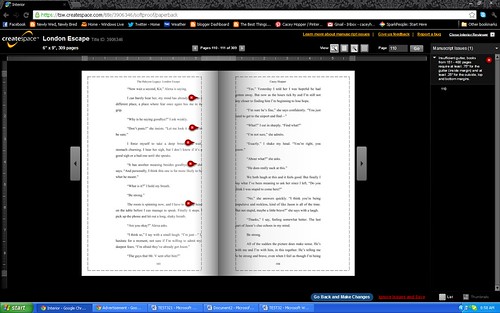
And we haven't even talked about all the other settings, besides margins. Like headers, footers and the lot. Getting your headers to alternate between the book title and your name. Getting the page numbers to start on the first page of your book, not the title page. Seriously a nightmare. And yeah, maybe I am pretty Word incompetent. So basically I started with CS's template already formatted, and of course the margins were wrong, wrong, wrong, even with their pre-formatted template (maddening!). Then I have to painstakingly cut and paste my full novel into the template, chapter by chapter to make sure it doesn't screw up all my section breaks and junk like that. What happened to me yesterday was that I had re-formatted my entire document so many times, it was so screwed up there was no going back. So I had to start from scratch! And yeah, at that point I'd been working on it for at least ten hours or (not straight, of course.)
So I started over with a clean template, more insane problems ensued. I mean crazy crap like a whole paragraph sitting in the middle of the page for no rhyme or reason, stuff even Matthew couldn't figure out and he's a genius at Word. I ended up re-doing the entire half several times. But guess what? This is what I ended up with.
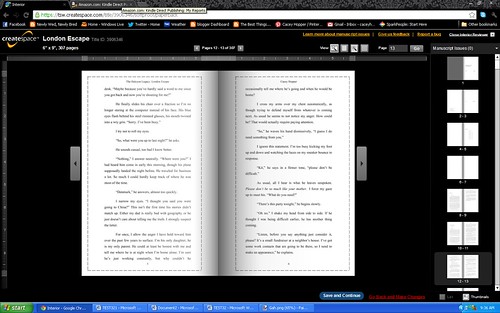
As you can see, that is a perfectly formatted book. I still have some minor things to work with on it, like entering in my table of contents, but that will be a walk in the park compared to what I already when through. And yeah, it was a total crash course, but at least when it comes time to do my print copy of Finding Sanctuary I'll know what I'm doing.
The best part? In a few weeks or so, after my book has gone through a reveille with a CreateSpace reviewer, I should have a printed copy of my book in my hands for the first time!